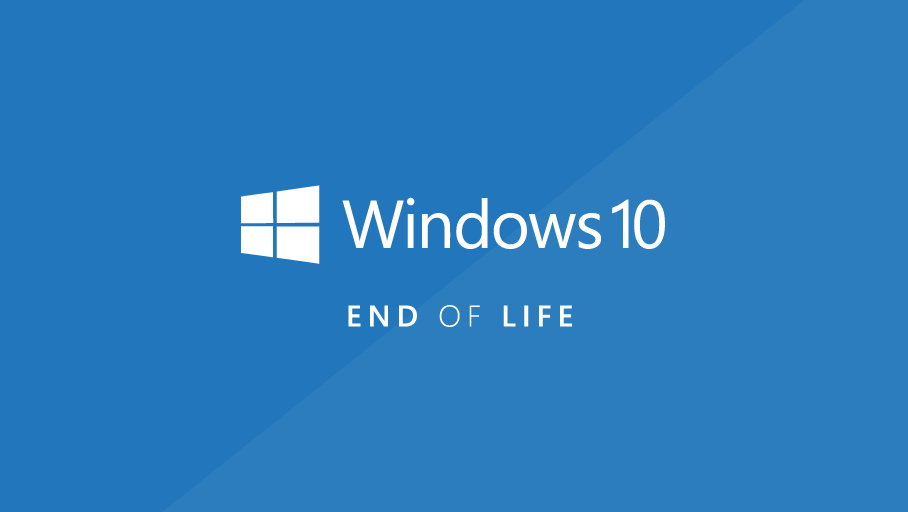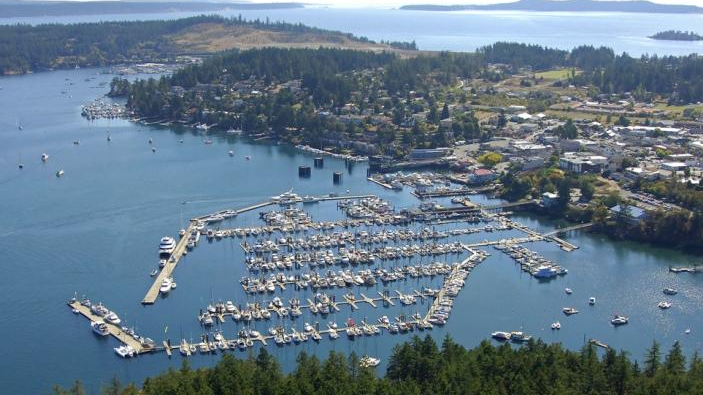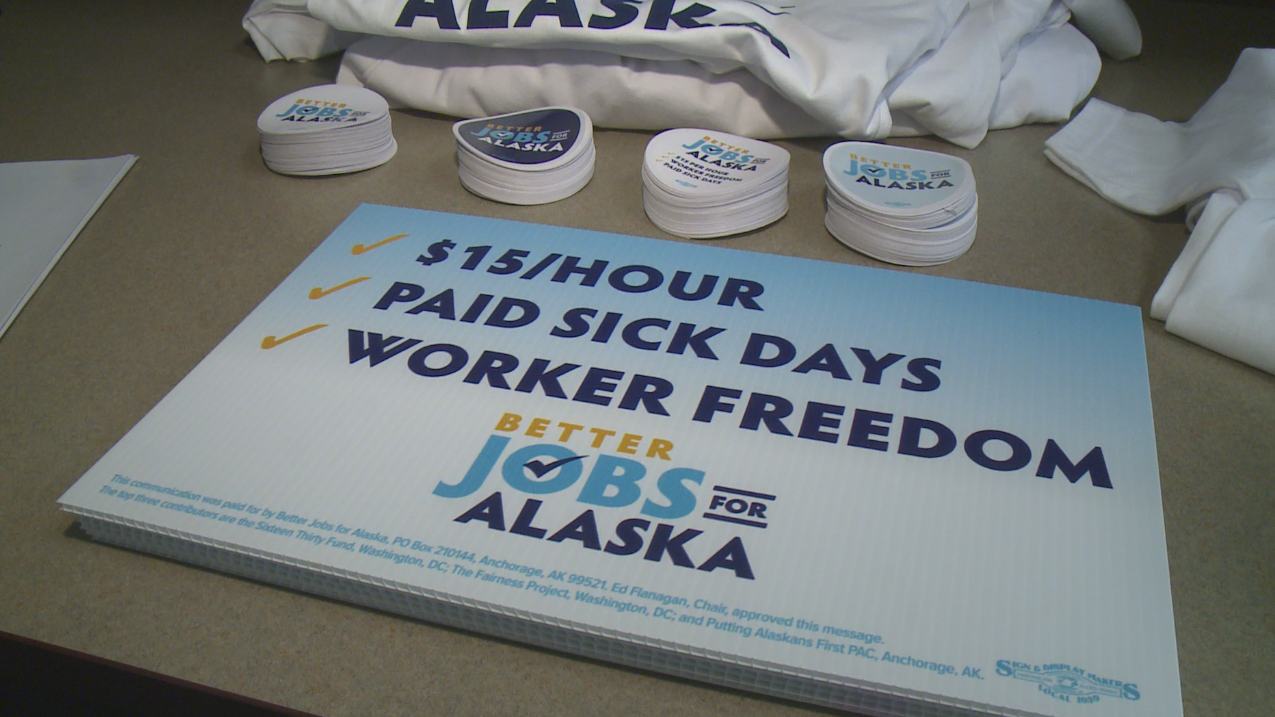Microsoft recently announced that the current version of Windows 10 Home and Pro, 22H2, will be the final version. Support will end on October 14, 2025.
Every Windows product has a lifecycle. The lifecycle begins when a product is released and ends when it’s no longer supported. Knowing key dates in this lifecycle helps one make informed decisions about when to update, upgrade, or make other changes to your software. Microsoft 10 was released in July 2015.
How Is Windows 10 Different from Earlier Versions?
Windows 10 was developed as a ‘software as a service’ application (SaaS), meaning users didn’t have to worry about installing new versions or updates. Like a web browser, Microsoft updates Windows 10 periodically without any attention or effort on the user’s part. These updates include regular improvements meant to make Windows easier to use. This SAAS concept was initially understood to mean that Windows 10 would live indefinitely. However, the release of Windows 11 in the fall of 2021 changed this thinking.
Windows 10 follows a dynamic servicing timeline for its feature updates, with a notable shift to an annual release cadence starting from version 21H2. The last feature update, version 22H2, will receive monthly updates until October 14, 2025. However, it will no longer be supported after this date, urging users to transition to Windows 11 or explore alternative options.
Extended Support Options
For those reluctant to leave Windows 10, Microsoft offers an Extended Security Updates (ESU) program, allowing PCs to receive critical security updates post-October 14, 2025. While this is a paid subscription service, it provides a secure option for individuals and organizations to extend the use beyond its official end-of-support date. Microsoft strongly recommends installing the latest feature updates to ensure security and receive future enhancements.
Microsoft introduced Windows 11 as the successor, signaling a change in the update frequency. users have until October 14, 2025, to receive support, after which regular feature updates will cease. Windows 11 adheres to a modern lifecycle policy, offering 24 to 36 months of support depending on the edition.
Windows 11, as a whole, does not have an officially disclosed end-of-support date yet. Microsoft commits to supporting each version for at least 24 to 36 months post-launch. Users can expect ongoing support for Windows 11, provided they install the latest feature updates.
Conclusion
As Windows 10 approaches its end-of-support date, users are urged to explore the transition to Windows 11 for continued support and enhanced features. Whether opting for Windows 11 or leveraging the ESU program for Windows 10, users can secure a stable and supported computing experience for now. However, it is time for companies to budget for new operating systems in the next few years.