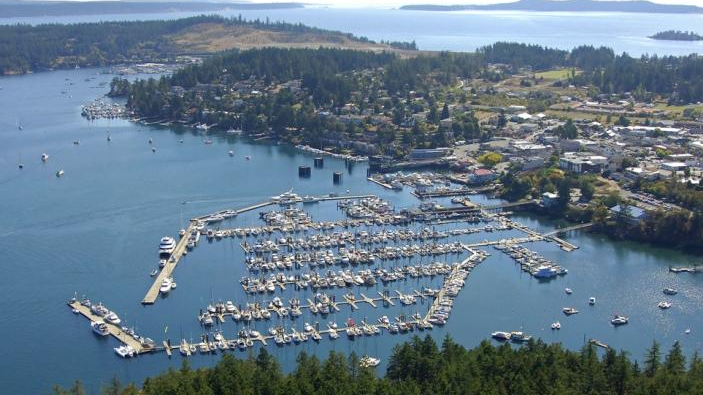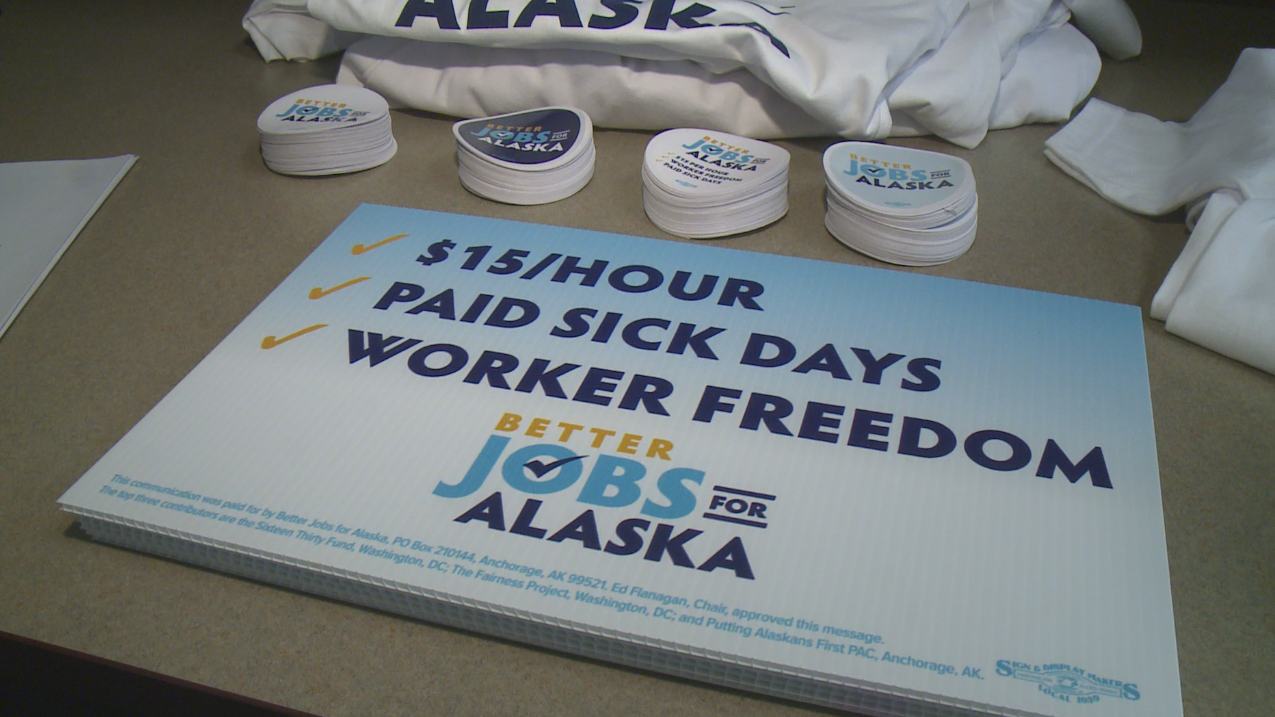Nearly all our customers have switched to the latest Attendance on Demand (AOD) version. Congratulations. However, we have learned that many customers still use the old web portal to access the management portal because it is saved on their desktops.
We ask all users to please check the shortcut or link on their desktop to verify they have the updated URL.
The previous extension was as follows:
https://testcompany.attendanceondemand.com/operator
Currently, this automatically redirects to the new site.
https://testcompany.attendanceondemand.com/mobile/mSS3.aew/DEFAULT
This redirect will be turned off in May 2023. Because of this, we ask all customers to verify that all links or shortcuts are changed to your new website to avoid any interruption.
Google Chrome
In Google Chrome, the preferred browser, you can save the webpage as a shortcut or a bookmark. For a shortcut, open the updated AOD site and click on the menu. It is the three dots on the far righthand side of the page.

Select More tools > Create shortcut…
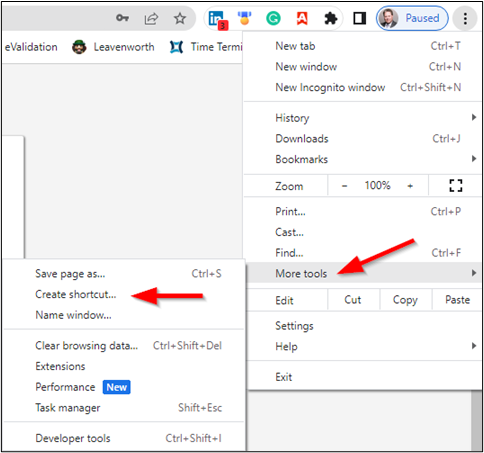
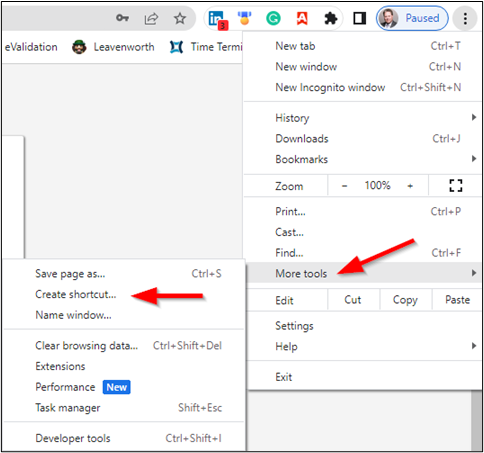
Enter Label and hit Create
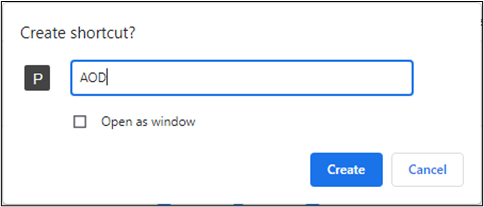
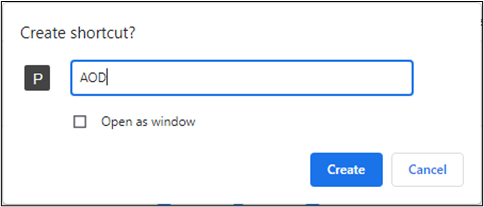
For a bookmark, go to the Menu (three dots)



Select Bookmarks > Bookmark this tab
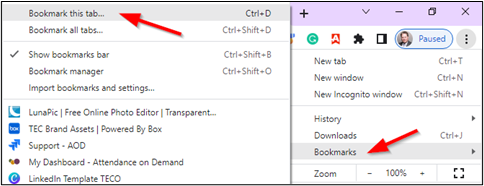
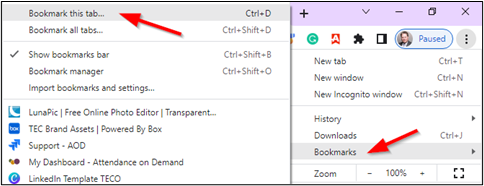
It will add the web portal to your bookmark list. Remember to move the bookmark to the top of the list to have it appear at the top of your screen.
Microsoft Edge
In Microsoft Edge, open the site in the browser. Click on the menu (three dots on the right-hand side).
Select More tools > Pin to taskbar or Pin to Start
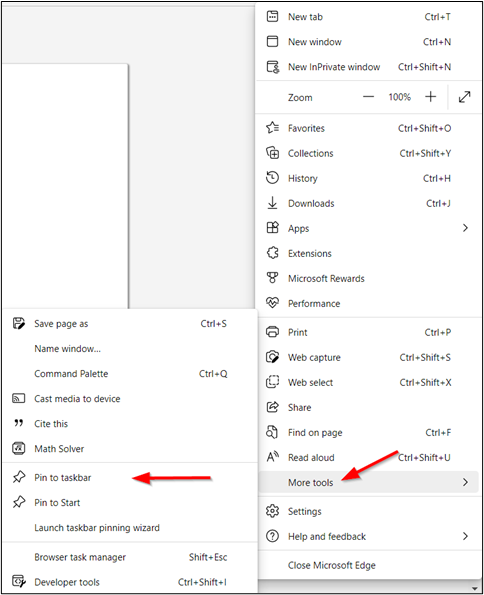
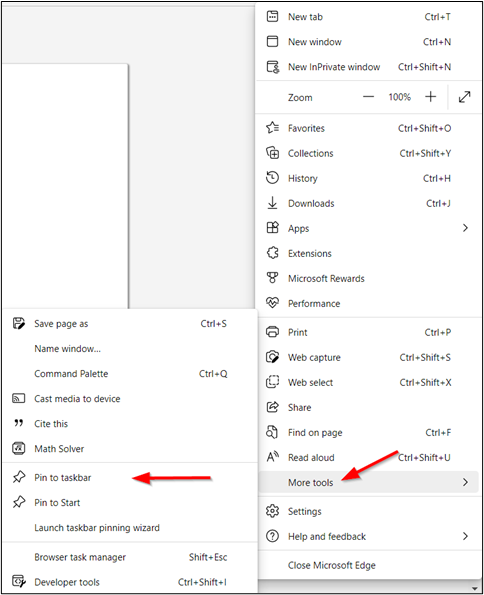
This action will add the icon for the web portal to your taskbar or Start Menu. You can then move it to your desktop.
How can we help?
If you need more help ensuring you have the right AOD website on your computer, contact Time Equipment Company support at support@timeequipment.com or 800-997-8463.