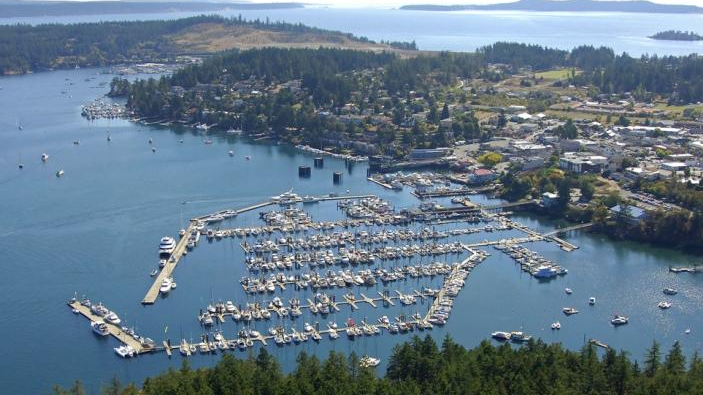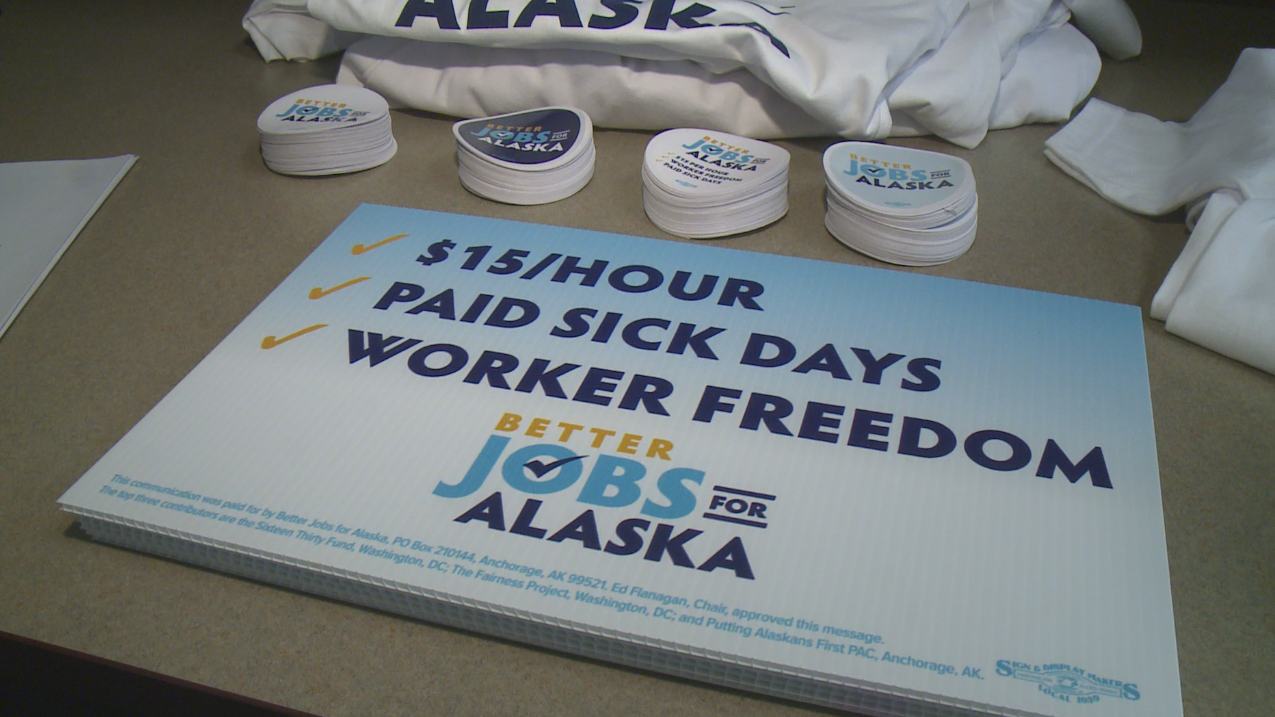Over the past several months, Virtual Conferences have replaced Live Conferences because of COVID spikes in many areas. Unfortunately, many participants feel they are not getting the full experience of a live conference. Often this has more to do with the expectations going into a Virtual Conference. Here are seven things that can help you better replicate the experience of a Live Conference.
1. Block out the time
If you were at a Live Conference, this time would be blocked out on your calendar as ‘Busy’. Most people even put an auto-reply on emails they receive during a Live Event. One should do the same thing when attending a Virtual Conference. Close your email and give your full attention to the Virtual Event.
2. Start prepared
The first thing I do before a Virtual Conference is to make sure all my other applications and windows are closed, including email. The reason is to maintain as much bandwidth and processing ability as possible. This is important with Virtual Conferences using the video along with other services. Many sessions offer a way to participate by answering polls or other questions. If there is an option to answer these questions using a different device like a phone, use this option. It will help maintain the integrity of the presentation and not use up your bandwidth. Finally, use an actual hardline to connect instead of Wi-Fi. This will also make the experience better.
3. Find a way to takes notes as you watch the speakers
Make certain your method of note-taking does not cover your Virtual Conference platform. Use a second screen or even a pen and paper (I know…what is that) to remind you of items to review later. Most Virtual Conferences are recorded, but you may only have access to the information for a limited time.
4. Do everything you would normally do at a Live Event
At Live Conferences, time is blocked out for networking, expo hall, and education. Make sure you participate in these same activities. Many advanced Virtual Conferences platforms offer ‘Communities’ to meet with other attendees on a specific topic. In addition, these platforms are often open after the event. This allows participants the ability to network even after the event. Usually, these events would not be possible without sponsors and/or exhibitors. Just like you would at a Live Conference, find the Exhibitor section of the Virtual Conference and ‘stop by’ all the booths. Many times, the exhibitors will have a link to their own prize or contest, so do not miss out.
5. Plan your time at the Virtual Conference
Look at the agenda for the event. Note the days and times of Keynote Speakers. Make sure you put in your calendar the sessions you would like to attend, with reminders and links to those classes. If you must step away, it will make it easier to rejoin.
6. Actively participate
Do not be a fly on the wall. Presenters need to know you are listening because often they cannot see you. The only way they know you are there is if you participate. Answer the poll questions. Type in the Chat. Raise your hand. This makes the experience better for both the presenter and the participant.
7. Have a technology backup
If we have learned anything over the past year, it is we must be flexible when it comes to technology. Have a backup device available in case your first option does not work. Have the link to the Virtual Conference available on a second device in case you must change computers.
Most importantly, have fun with your Virtual Conference. If you are using a camera, have a fun background as a conversation starter. Remember, you do not have to look at the camera the whole time. Treat this like any other session, including looking down to take notes. Presenters absolutely understand.
Our Virtual Trade Show
Time Equipment Company has a Virtual Trade Show where you can learn more about our latest offering including Pay on Demand, Facial Recognition Clocks, and our Advanced Scheduling program. Please check it out.