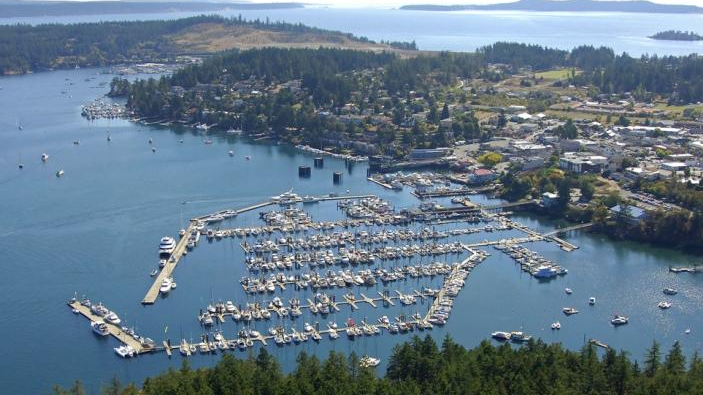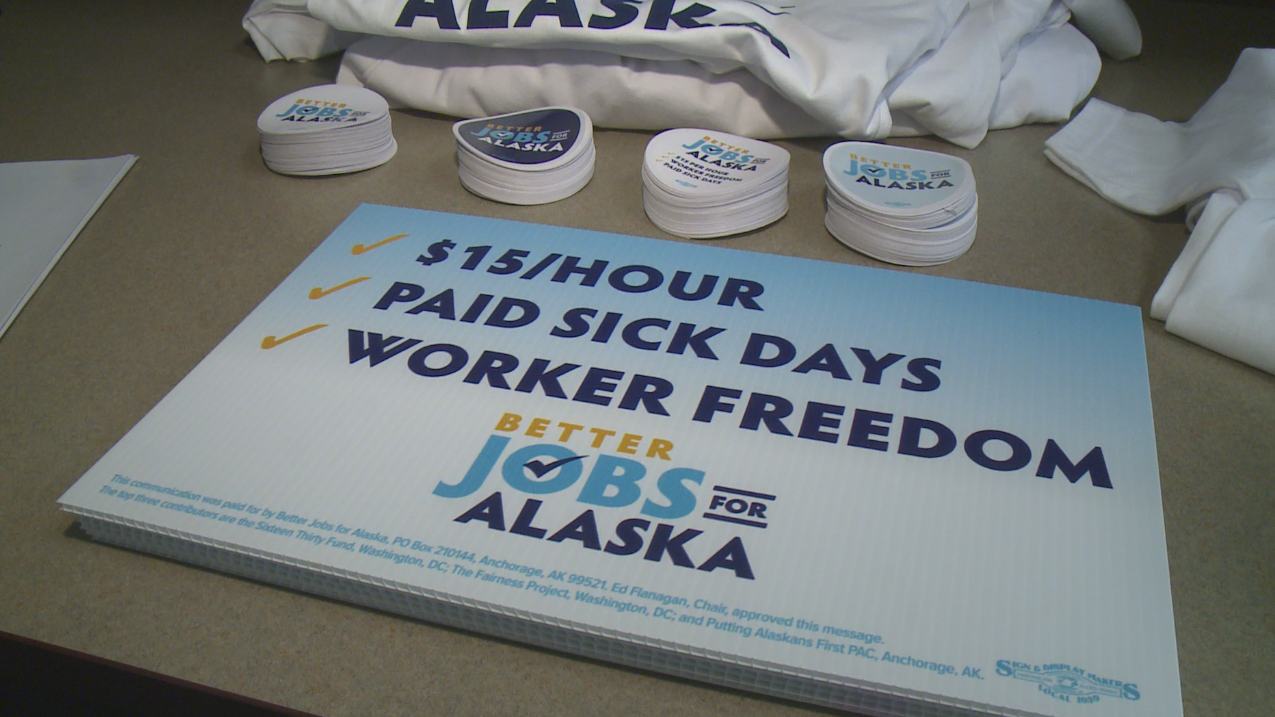Most companies use a digital time and attendance system to track when hourly employees punch in and out for the day. These punches show on a time card, and the system totals the time. However, there are five other things your time and attendance system should automate that can save you time and money.
Leave Management
Let’s go through the manual process. First, an employee submits a paper request to their supervisor to request a day off. The supervisor reviews a calendar on a wall or a Google doc to see if anyone else is off on the requested days. They might look to see if the person has the accrued time available in the Employee’s Vacation Bank or defer this process to the Payroll department. Next, they approve the Leave Request and send it to Payroll. Suppose the supervisor does not verify if the employee has available accrued vacation leave. Payroll then reviews this information. If the employee does not have enough accrued time available, the request may be denied and sent back down the chain to let the employee know they do not have the time available. If the company allows unpaid time off, the process starts over again.
Modern time and attendance systems can significantly improve this process. First, either by desktop or phone, the employee verifies they have the available time in their Vacation bank. If they do, they make the request electronically to their supervisor. Next, The supervisor receives a notification of the request. When reviewing the request, they can see on an electronic calendar who has already been approved for time off on the selected date and who else has requested the time off but has not yet been approved. Then, the supervisor approves the request. Once the approval happens, the system automatically puts the Vacation time on the calendar, updates the time card, and deducts the time from the employee’s Vacation bank. In addition, a message is sent to the employee, notifying them of the approval of the time off request.
Scheduling
Suppose you use your time and attendance system just to record In and Out Punches. If so, you are missing out on a significant advantage of your system. Modern time and attendance systems can quickly notify a manager if an employee is Tardy or Absent without reviewing every time card. These attendance issues can be burdensome on Payroll if your company policy allows people to use any PTO to make up for this missed time. A manual system of tracking this missed time is similar to the manual leave requests mentioned earlier. A modern system will allow you to easily account for this missed time and keep a history of all attendance issues.
Modern time and attendance systems can also help predict where you require more or fewer people on a particular shift. For example, based on the occupancy levels of a hotel, the system can automate the communication to the supervisor and let them know if more housekeeping employees are needed versus the number scheduled.
Attendance Policy
Some companies create a point system to track attendance policies. For example, a person could get 1 point for being Tardy, 2 points for an unexcused absence, and 5 points for a No Call, No Show. When a person reaches a certain point level, they can receive a Verbal, Written, or Final Written Warning. To do this manually for all employees would be an administrative nightmare. A modern time and attendance system can automatically track elements that count towards their attendance policy, record the information in the system, and create a letter or message to the employee on the Warning stage that applies. Many companies have points fall off after one year. A modern system can track when points occurred and deduct the amount after a designated period.
Blended Overtime
Calculating overtime for non-exempt employees who work more than 40 hours in a workweek is straightforward if they have the same pay rate for the entire period. But what if an employee has different pay rates during the week? This calculation is known as Blended Overtime or Weighted Overtime. Check out this article for more information on when Blended Overtime is needed.
Many companies create a spreadsheet to figure out the Blended Rate and manually adjust the information in their payroll system. However, modern time and attendance systems are configured to automate this process by calculating the Blended Overtime Rate and applying it to the overtime hours. This correct calculation is included in the imported payroll file.
Creating a Payroll File
Having all of the punches and edits in your system is one thing. However, the most significant advantage of having a modern time and attendance system is creating a file that can be imported into your payroll system. If you cannot import a payroll file, all employee hours must be manually entered into your payroll system. This process can take significant time, especially if people work in multiple locations, positions, or pay rates. In addition, with manual entries, there is an increased chance of creating an error. Importing a payroll file can automate this process which saves time and improves accuracy, thus saving you money.
How can we help?
Time Equipment Company’s world-class time and attendance solution saves you time and money by automating your company’s current manual processes. For more information about how to automate your existing manual processes, contact Time Equipment Company at sales@timeequipment.com or 800-997-8463.